Are you looking for effective Instagram growth hacks? Because you couldn’t have chosen a better place. In this blog post, we’re sharing some of these exclusive tips that you won't find anywhere else.
We have 7 simple and practical tips to help you improve your Instagram game and increase your brand awareness. We'll share methods like using AI and easy-to-use tools for photo and graphic creation.
So, forget about the typical "stay consistent" advice that you always hear and try out our unique Instagram growth strategies.
Use AI Magic for Your Content
Let's face it, brainstorming fresh content ideas every week can be a real-time-suck. It requires active research, competitor analysis, and staying up-to-date on what resonates with your target audience. While these steps are crucial, they can also take a lot of our energy.
Luckily, there's an alternative solution that's gaining popularity – AI. Specifically, OpenAI or ChatGPT, as it is often called.
But how do you use ChatGPT for Instagram content creation? Oh, you’d be surprised.
Before we start coming up with content ideas, let's find out your target audience. Open up your trusty Google Docs and jot down some initial ideas. Who exactly is your target audience? What are their interests and preferences? And what type of content do they typically engage with on Instagram?
If you're struggling to think of these initial ideas, don't worry! You can always ask for ChatGPT's assistance. For example, if you're a fitness instructor, ChatGPT can provide valuable insights to help you refine your audience targeting strategy.
- Ask AI about your Target Audience insights. Here is a picture of example of what it can generate:
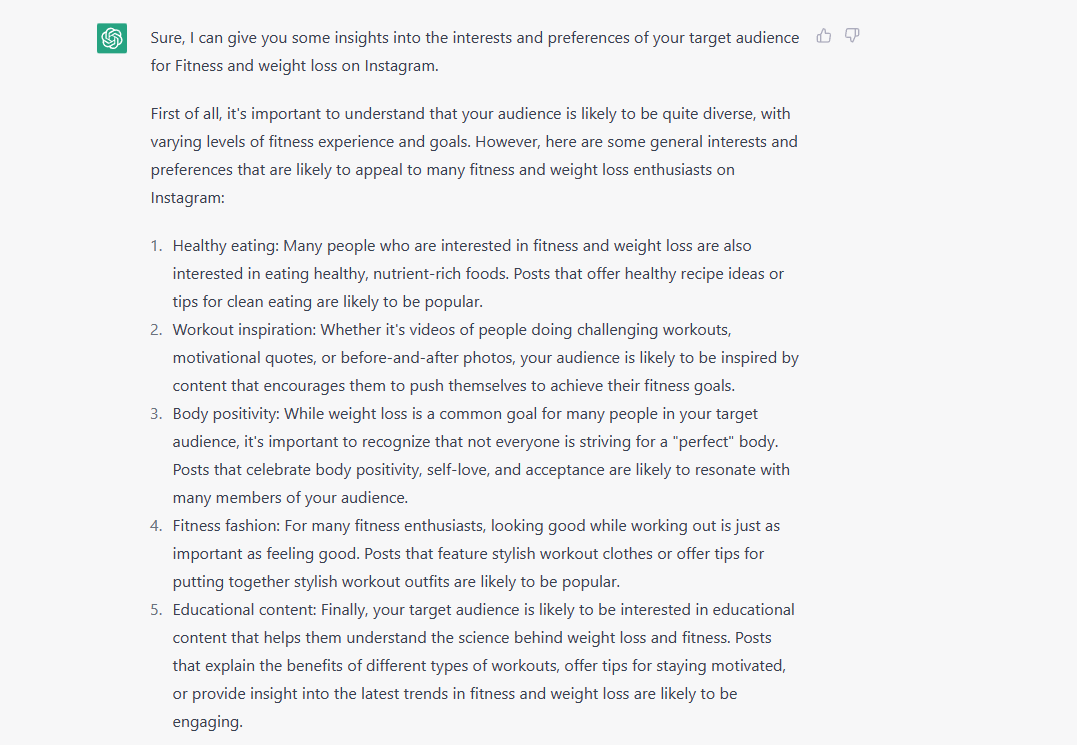
2. Now that we know about the interests of our target audience, ask ChatGPT to help you come up with 3-4 content themes or pillars:
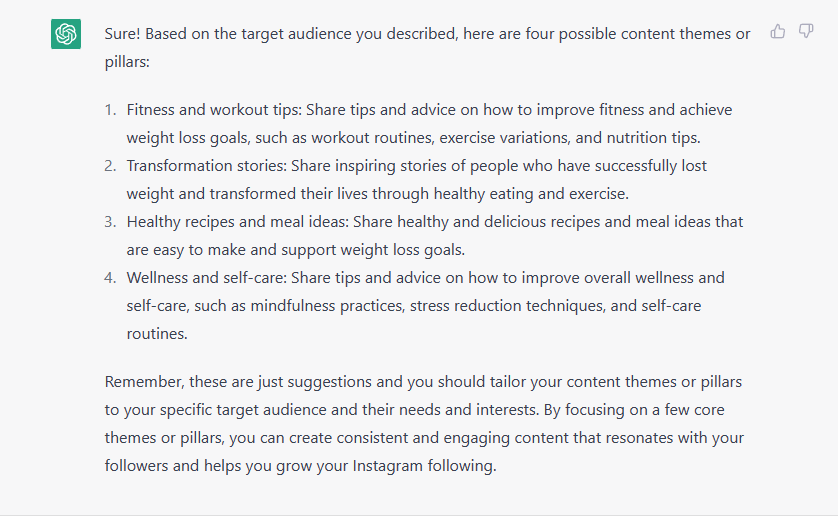
3. Get more specific and ask for more detailed content ideas. It’s best if you refine your strategy as much as possible.
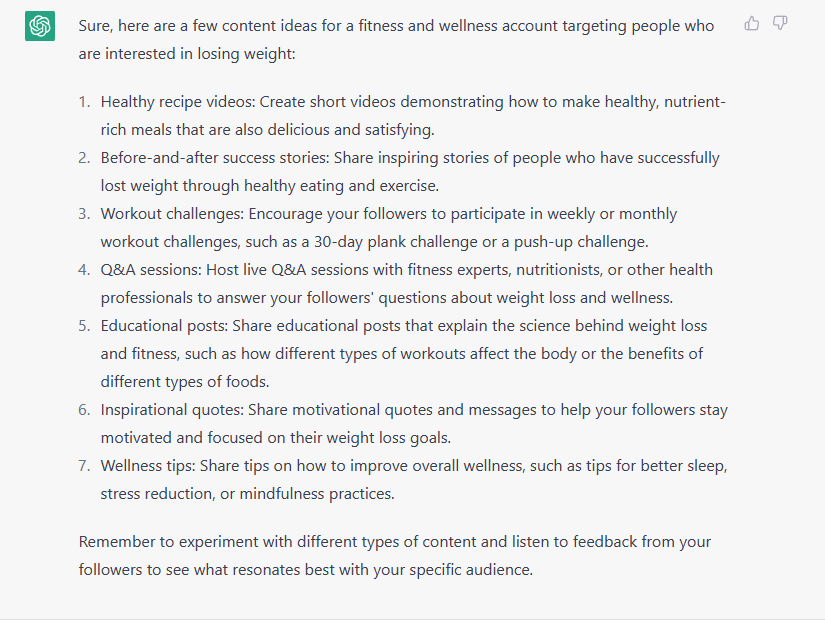
4. You can ask for specific Educational post ideas, Inspirational quotes, or tips. You can even get carousel posts outline. Just take a look at this:
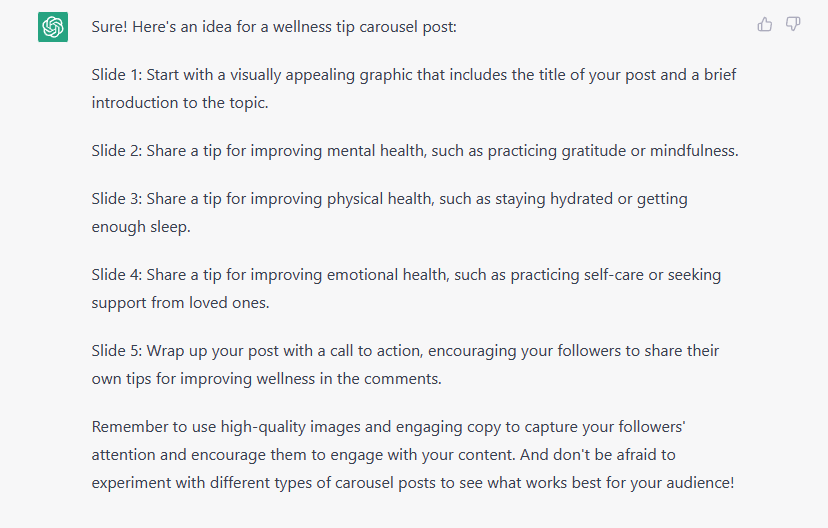
Once you've cleared your content ideas, test them out on Instagram and see how your target audience responds. Finally, use Instagram Insights to see the success of your content.
The example we used in this blog post is very broad and does not represent AI's full potential. Remember that you can always get more specific and detailed with the prompts you use to generate some ideas.
But don’t forget that AI is your helping tool, not your replacement. People follow your account because of your unique brand personality, so while you may ask ChatGPT to help you come up with some ideas - be mindful not to lose your identity.
Use These Free Photo Editing Tools
Now that you got some cool content ideas, you might need to touch up your photos or create some eye-catching graphics. Here are some of the cool and free tools you can use to make your content creation process easier.
1.Canva & Adobe Spark
Canva is a user-friendly graphic design tool that offers a wide range of templates, images, and design elements. Adobe Spark is another great tool for creating graphics and videos for Instagram.
You can use these tools for:
• Quotes
• Promotional content
• Product images
• How-to tutorials
• Infographics
• Testimonials
• Holiday or seasonal content
2. Pixlr & VSCO
If you want to give your Instagram profile a consistent look, you may want to use a certain filter or add your brand logo or watermark to your photos. While Pixlr or VSCO are not new, they are simple and well-tried editing tools that can help you do that (also, most of their features are free).
3. Instagram
Well, Instagram had to make this list - mainly because it already offers a lot of editing options, and you won’t be losing the quality of your pictures.
But most importantly, it gives you a chance to create your own edited Reels in under 1 minute or so. Next time you’re scrolling through your Reels, make sure to save videos that have the “Use Template” feature. So, when you’re creating a new Reel, you can select the saved video and start editing it with your own content.
Create a Killer Grid
Congratulations! You've got your content ideas, edited your photos, and created some eye-catching visuals. Now all you need to do is put them together to create a perfect grid.
Start by choosing a theme for your Instagram grid that reflects your brand or personal style. This could be a particular color palette, a certain type of content, or a specific visual style.
We recommend no more than 3-4 different brand colors. Your Instagram content strategy should be diverse and include a mix of single images, carousels, and reels. Each of these formats has a unique goal and can help you achieve different objectives on the platform.
Use Single Images for
• Showcasing new products
• Announcing special promotions
• Sharing company updates or milestones
• Testimonials
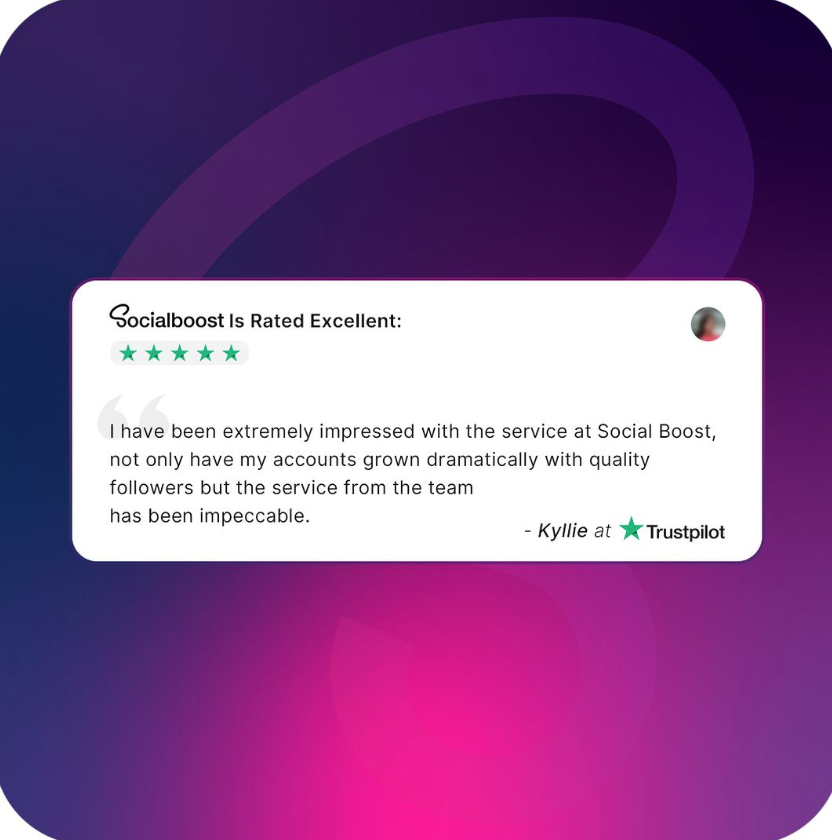
Carousels for
• Sharing educational or informative content
• Tutorials or step-by-step guides
• A collection of products or services
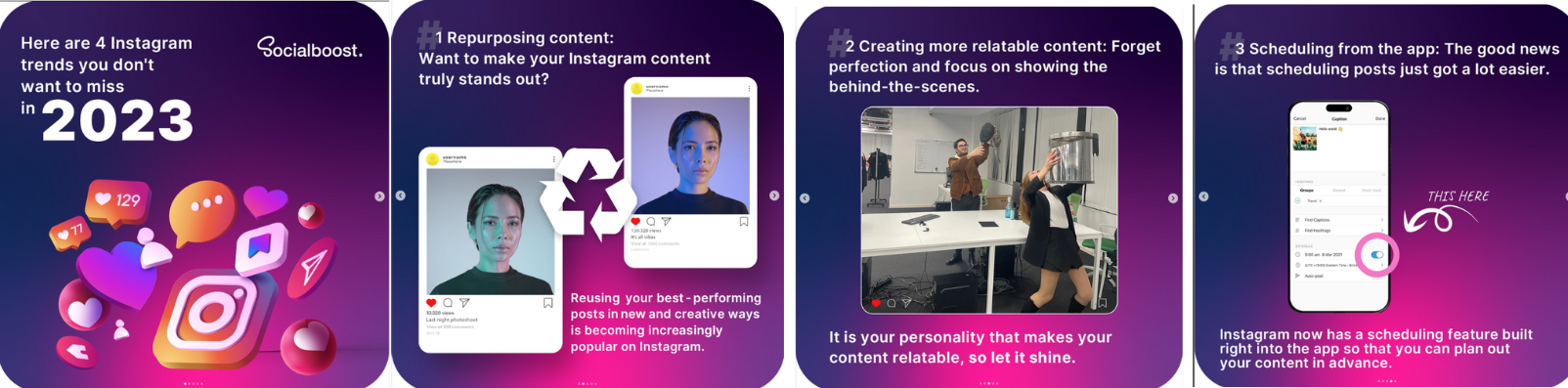
Reels for
• Something entertaining
• Challenges
• Dance videos
• Humor
Plan your Instagram grid in advance using a tool like Figma or Planoly. These tools allow you to see how your grid will look before you post and make adjustments as needed.
Use negative space: Negative space, or the space between your images, is an important design element in creating an aesthetically pleasing Instagram grid. Use negative space to create a sense of balance and harmony between your images.
Consider the overall look: When laying out your Instagram grid, consider how the images will look when viewed as a whole. Aim for a balanced and cohesive look that reflects your brand or personal style.
Master Your Posting Schedule
If you have ever wondered how many times you need to post to boost your follower growth, consider this schedule.
• 2-3 static posts per week
• 2-3 Instagram Stories per day
• 1-2 Reels per week
• 1 Carousel post per week
You can always adjust your posting time and days according to the most active hours of your audience. Simply go to your Instagram Insights > Total Followers > scroll down to see Most Active Times.

It’s okay if you don’t have much time to batch-create this content in advance, you can moderate the number of posts depending on your availability. Try not to push yourself. Otherwise, you can burn out and give up on your Instagram growth journey way too early.
Engage with the Right Audience
If you are looking for a simple organic growth hack, Follow/unfollow method is definitely one of the well-tried and helpful. This Instagram engagement strategy can be powerful if used correctly.
Let’s explain how you can get an engagement boost and speed up your follower growth.
Start by researching your target audience, look up competitors or similar accounts in your niche, and check out their follower base. If they seem like people who would show interest in your content, start engaging with their accounts. Basically, follow accounts in your niche or industry. This can help you build relationships with people in your community and potentially gain new followers.
Unfollow accounts strategically: Unfollowing accounts can be a way to remove accounts that are no longer relevant or engaging. However, it's important to do this strategically and not all at once. Unfollow accounts that are not engaging with your content or are no longer relevant to your niche.
Don't use follow/unfollow method too frequently: Following and unfollowing too frequently can make your account appear spammy and may even result in your account being flagged by Instagram. Aim to follow/unfollow only a few accounts per day.
Engage with your followers: To get more engagement boost, focus on engaging with your existing followers. Respond to comments, like their posts, and engage with their content to build a strong relationship.
Optimize Your Profile
Engagement is great for getting your brand out there and boosting awareness, but there are some other important factors you should consider. Optimizing your content and profile can help you gain more followers, get more engagement, and keep people coming back for more.
Start with your bio
Your bio should clearly explain who you are, what you do, and what makes you unique. Use a friendly and conversational tone to connect with your audience and make them feel welcome. Make sure to use keywords related to your niche.
Hashtags
When it comes to hashtags, the simple rule is to stay niche. Also, no need to use all 30 of them - just make sure not to use too many, or hashtags that are used frequently (i.e., every 5-10 seconds). Doing so can cause your posts to drop off the top of the search page and make it harder for others to discover your content.
Captions
If you want Instagram to push your content on the platform for a better engagement rate, you should make your Instagram followers spend more time on your content. Post with captions that have around 1000 to 2000 words converts 50% better. You don’t always have to write such long captions, but it’s best to follow this structure:
• Start with a hook
• Continue with providing value
• End with a Call to action: this can be a simple question, a suggestion to like or comment on your post, or a suggestion to visit your website or follow your account.
Location
If you want to connect with your local target audience and boost your organic traffic, try adding location tags to your content. For example, if you’re trying to increase your brand awareness in a specific city or area, it’s best to tag that city.
Settings
Make sure your settings are optimized for the best outcome. Check your account Status and see if your content is eligible for a recommendation. Here is how:
Go to your Profile > Menu > Settings > Account > Account Status. Instagram has countless guidelines, and this feature will help you understand if you’re ‘breaking” any of them.
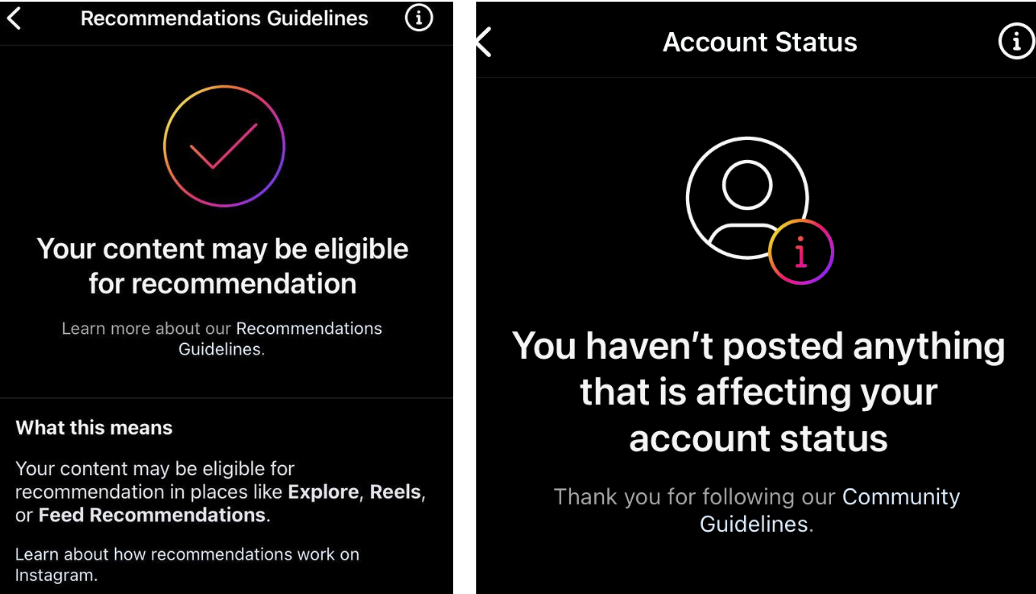
Use new features
If Instagram has a new feature, you need to get right on top of it and use it to your benefit. Algorithms are always trying to push new features first.
Instagram has recently announced “Instagram broadcast channels” and “Gifts’ for all creators in the US. So, make sure to stay up to date and be the first one to use these updates.
Outsource Your Instagram Growth
Growing on Instagram has become an essential part of digital marketing strategy, not only for brands but even for individuals. But it can be so time-consuming and challenging, leading many to give up so early on.
In fact, 85% of people and brands abandon their social media growth strategies when they fail to see results in the initial stages. But you don't have to be part of that statistic.
That’s where Social Boost Agency comes in. We are an organic growth agency with over 130 Instagram experts growing your followers all by hand using iPhones.
We use a simple Follow-unfollow Method that has proven to have at least a 20-47% follow-back rate. You might ask, is Social Boost legit? We actually have a track record of successful Instagram growth campaigns that you can always check out at our official Trustpilot page or watch some of our testimonials on our Instagram account.
Outsourcing your Instagram growth can be a great way to save time, boost your engagement, and grow your following quickly. By delegating tasks like content creation, audience targeting, and engagement to a professional service, you can focus on other aspects of your life.
Summary
So there you have it! These 7 simple steps are what you need to get started on your journey to growing your Instagram followers. Remember, engagement is key, so be sure to put in the time and effort to engage with your followers and other users on the platform. And don't forget to take advantage of Instagram Insights to track your progress and adjust your strategy as needed.
But if you're feeling overwhelmed or simply don't have the time to dedicate to growing your Instagram account, don't worry. There are organic growth services out there, like Social Boost, that can help. So don't give up; keep growing, and before you know it, you'll have a thriving Instagram community to call your own!




